Installation
Regov provides two installation options to cater to different user preferences. You can choose to install Regov either via the GitHub Marketplace or directly within the application itself. The latter option is particularly beneficial for users who manage multiple organizations and have already configured the app for their GitHub accounts.
GitHub Marketplace Listing
To install regov from the GitHub Marketplace, follow these steps:
Visit our GitHub Marketplace listing at https://github.com/marketplace/regov-repo-management.
Click the
Set up a planbutton and select the plan that best fits your requirements. For a detailed comparison of available plans, please refer tohttps://www.regov.io/pricing.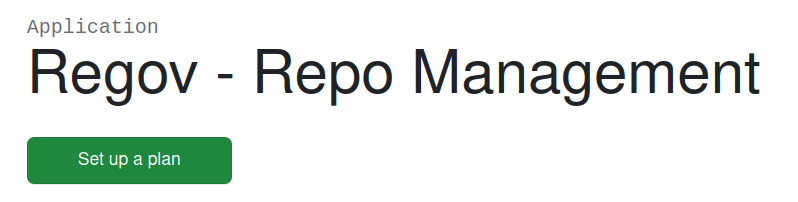
From the dropdown menu, choose the desired GitHub account for the Regov installation.
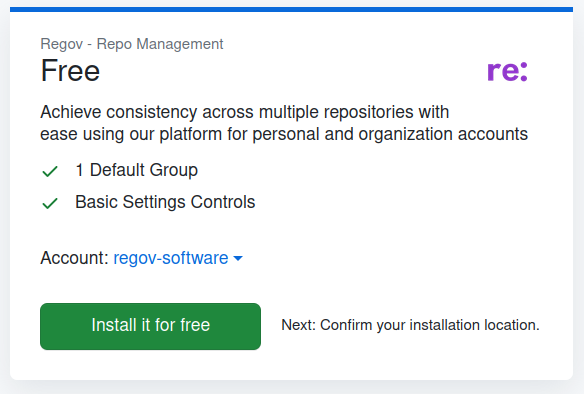
Review your order and proceed with the purchase to initiate the installation.
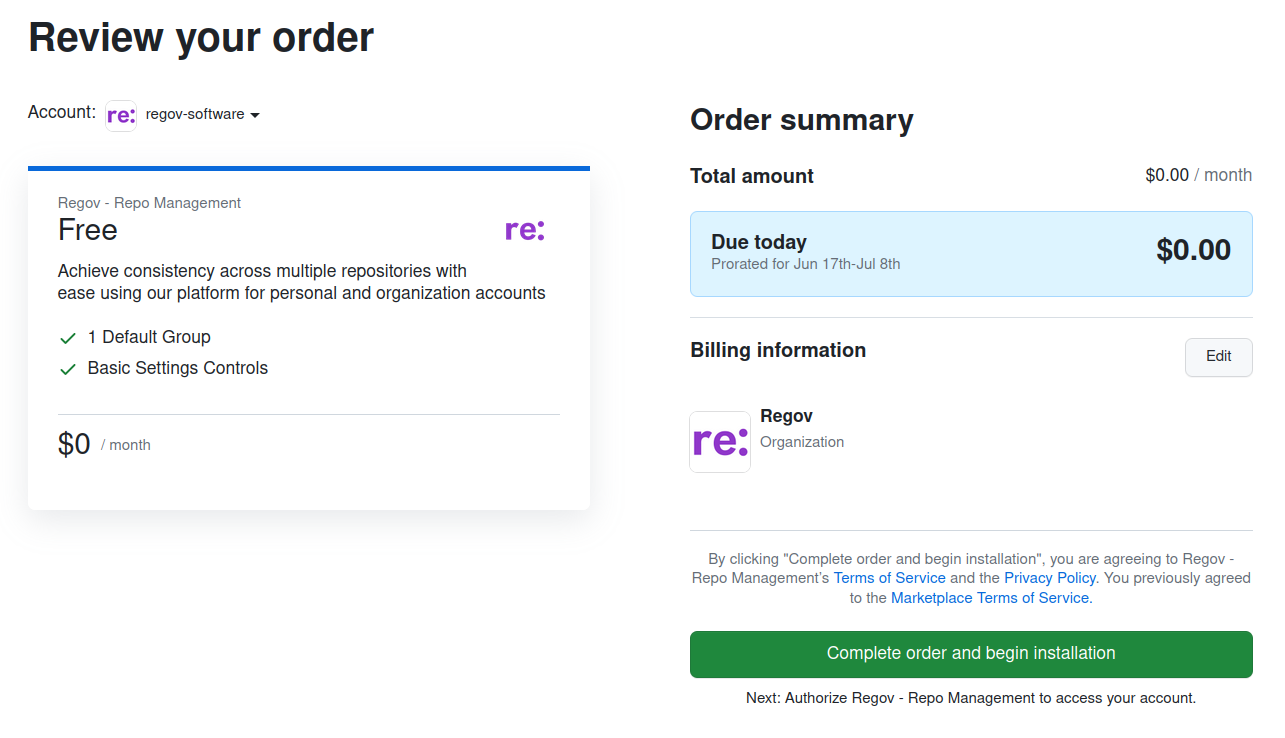
Regov is now successfully installed in your organization. For further guidance on repository management during the installation, refer to Repository Management - During Installation.
You may be required to provide billing information if it hasn't already been added to your account during step 4 of the installation process.
Within Regov
To install Regov from within the application, please follow these steps:
Locate the organization switcher button positioned at the bottom left corner of the Regov interface.
Click on the button labeled
+ Add Organization.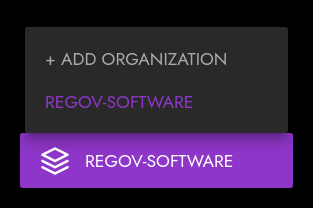
Upon clicking, you will be redirected to the
Edit your planpage on GitHub. From the dropdown menu beneath the textEdit your plan, select the desired account. Refer to GitHub Marketplace Listing Step 5 for a visual representation.Regov is now successfully installed for your new organization. For further guidance on repository management during the installation, refer to Repository Management - During Installation.
By completing these steps, Regov will authenticate and establish a secure connection with the designated organization, granting you the ability to efficiently manage repositories and implement desired settings.
Ensure that you have the necessary permissions and credentials to install regov for the desired GitHub account or organization.